How to Install Kali Nethunter in Termux Without Root
Installing Kali Nethunter on Android "without Root"
![]()

Before we begin — Requirements
Don't worry, it isn't a lot that you need.
In order to go on with the installation process you should:
- know how to use an Android Phone which should at least have Lollipop as the operating system and a good enough internet connection
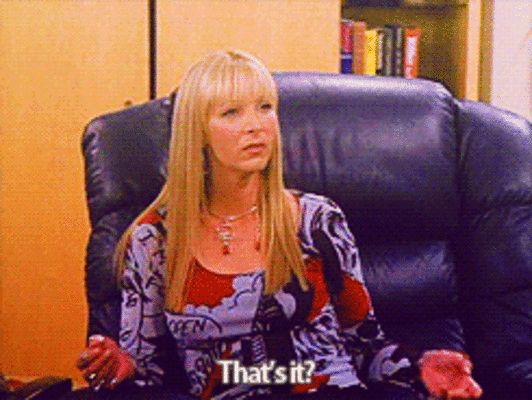
Heard About Termux? 🤔
A bit weird name though for such a cool app.
- It is an Android terminal emulator ( an emulator is hardware or software that enables one computer system called the host to behave like another computer system called the guest). Unlike many other apps, we don't need to root our device for this to work.
- A minimal base Linux System is installed automatically, and we can install other packages on top of it with
pkgjust likeapt. In short it gives us the power to use our Android Device as a Pocket Linux computer via a Terminal. - Can also be installed on Chrome OS.
Installing Termux
- Head to Google Playstore>Apps Section on your Android device and search for
Termux
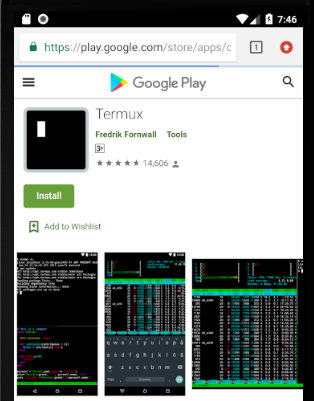
- Click on
Install. It would hardly take a couple of minutes based on your internet connectivity. - Head to the App on Successful installation.
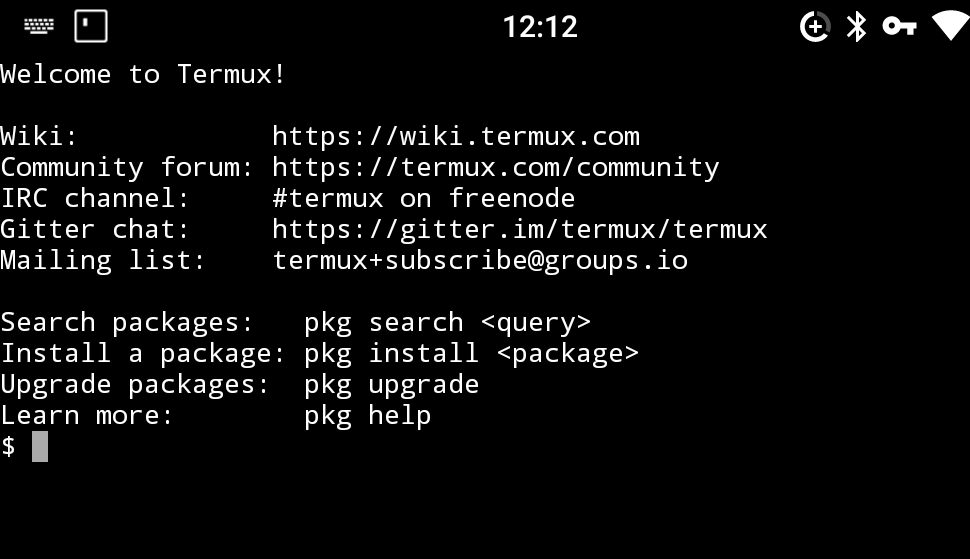
- A screen like this appears. You can play around with it before moving on to the next step. Try typing
pkg help. You'll find a list of options available that can be used with thepkgcommand.
Installing Hacker's Keyboard (Not Mandatory)
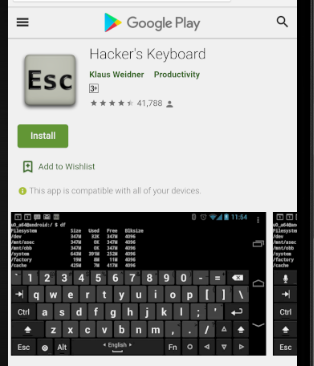
- Though there are many Keyboards that are available on Playstore, but this is my personal favorite because of the shortcuts it provides, such as
Ctrl, Tab, Alt, Arrow keys to go back to previous commands to give a feel that we are typing on the Terminal.
Kali NetHunter In Termux
Steps for Installation:
- Check your path on Termux by typing
pwd. You should be in the home directory. If not, change directories usingcdcmd. - Type the following:
pkg install curlto install curl for the next - Download the following script in
\homedirectory. Enter the following cmd:curl -LO https://raw.githubusercontent.com/Hax4us/Nethunter-In-Termux/master/kalinethunter. This script lets us install kali nethunter on Termux. - We need to provide execution permission to the script in order to run without permission denied errors. Type
chmod +x kalinethunter. - Run the script:
./kalinethunter - To start kali nethunter type
startkali - You might come across Permission Denied Errors after the above step. Not to worry, you still have Kali up and running when you see
root@localhostin red. - This step should only be performed for first time after installation. Execute the following command
wget https://http.kali.org/kali/pool/main/k/kali-archive-keyring/kali-archive-keyring_2018.1_all.deb - Install the keyring from kali repo by typing
apt install ./kali-archive-keyring_2018.1_all.deb
And you have your hacking machine right on your tips…😁😁😁😁😁😁


REDHAWK Tool can be installed on Kali. This is beyond the scope as of now.
If you are looking for ubuntu OS to be installed on your phone, you can follow the steps from the below link:
https://github.com/Neo-Oli/termux-ubuntu
>>This installation is a very basic version and hence you won't find a lot of tools like nmap, metasploit, Red Hawk or any other pentesting tool, therefore we need to install it manually.
Please Note: since the phone is not in root mode, there might be errors on running tools which require elevated privileges.
Hi, I am Pankaj Kumar Singh. A developer and Infosec Enthusiast . This is my first article. If you find any issues regarding the post feel free to reach out to me. Will be happy to resolve any issues. You can find me on Linkedin and GitHub . Or just drop a mail to singhpankajkumar65@gmail.com.
How to Install Kali Nethunter in Termux Without Root
Source: https://medium.com/@pankaj_kumar_singh/installing-kali-nethunter-on-android-without-root-194aa0a9d1a1